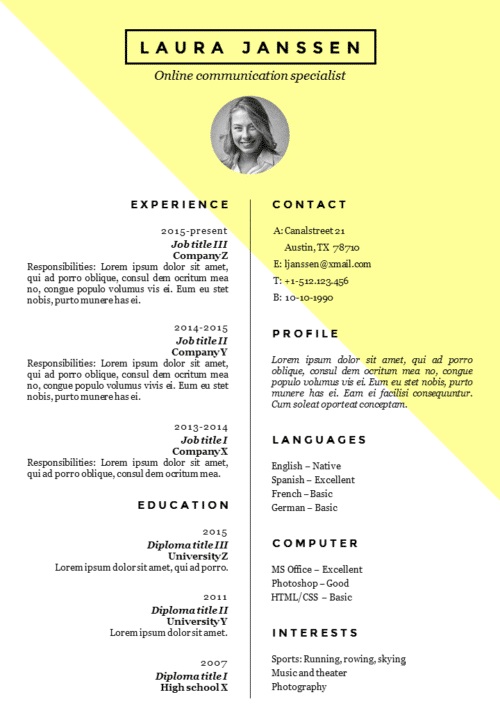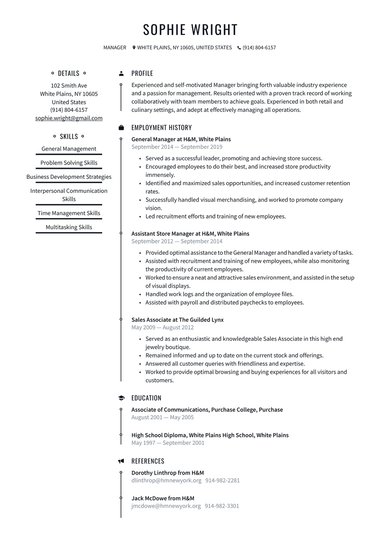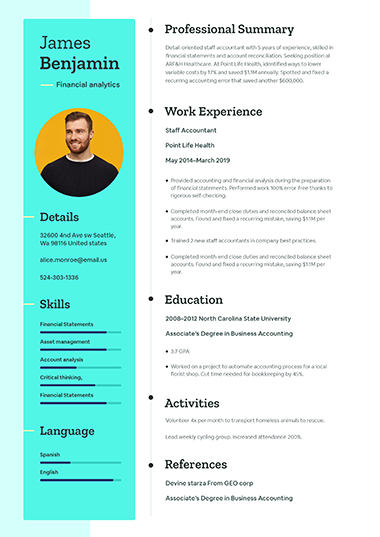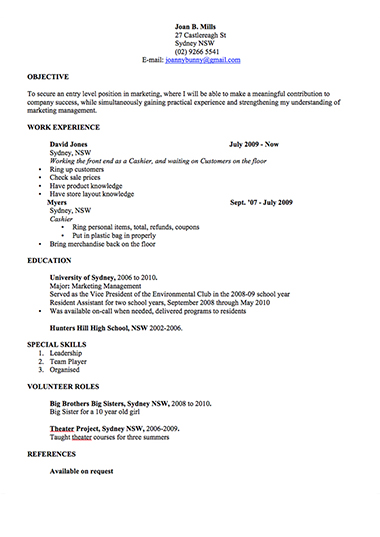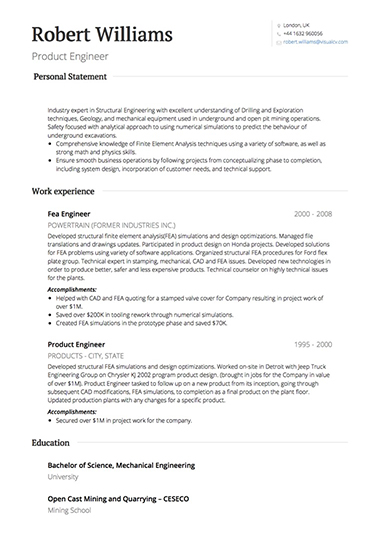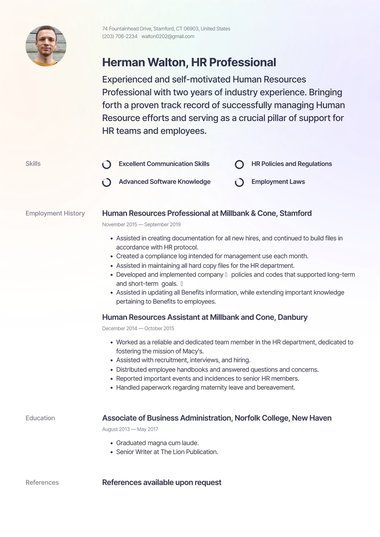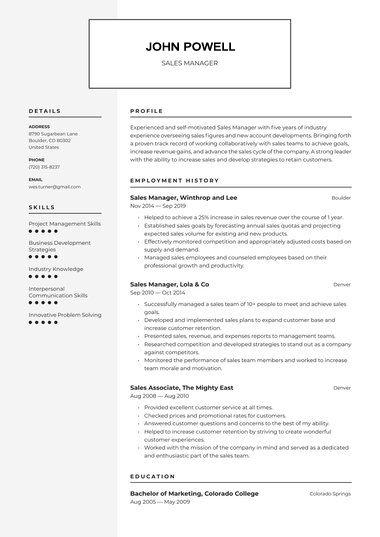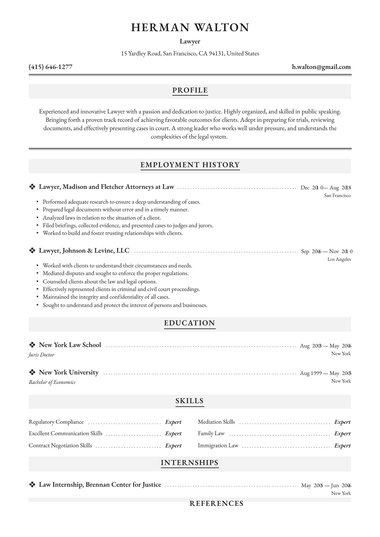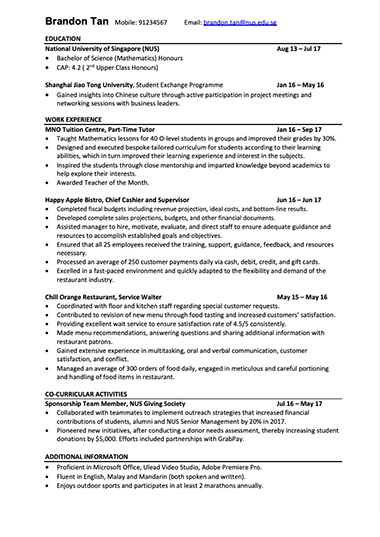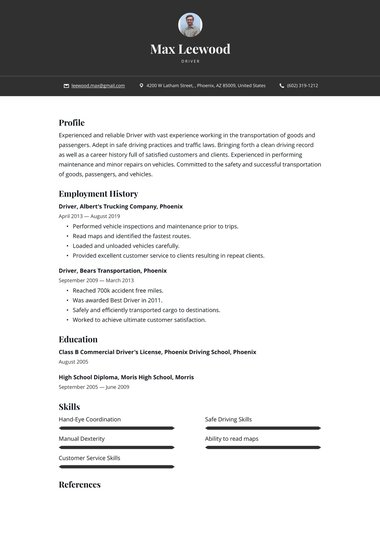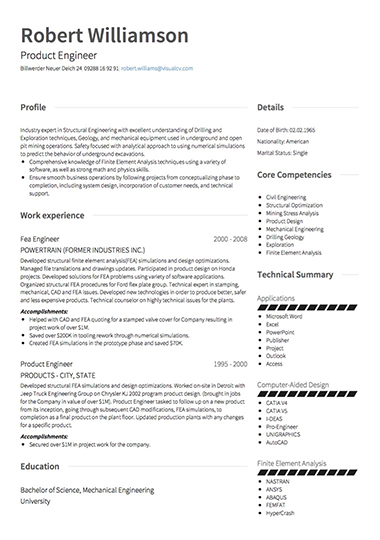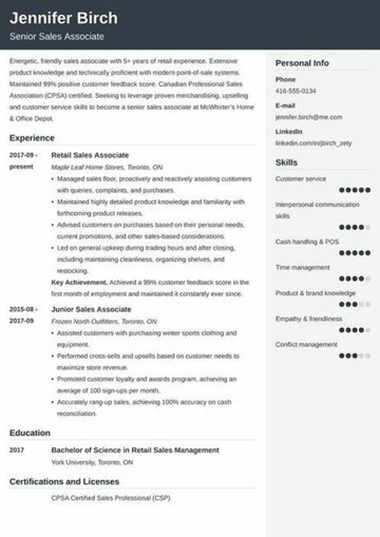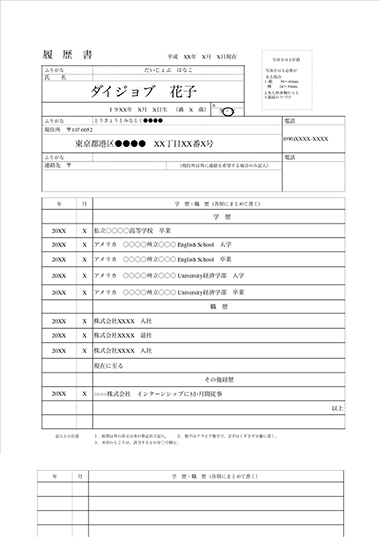Professional resume templates
A classic, streamlined look well-suited for formal positions at traditional companies.
Does your dream job require a suit and tie? Dress pants and a blazer? Those are good signs that your application requires a professional resume. The best resume templates are expertly crafted with muted color palettes and clean lines to send the message that you are a refined candidate with the right decorum and experience to get a serious job done.
When writing a professional resume for a serious company, it’s important to include only your most relevant professional experience. It’s a good idea to leave off student work or entry-level positions that don’t demonstrate your achievements in the field where you intend to work.
To get the most out of your professional template, it’s important that you maximize the space to include only the most relevant details and accomplishments that will show a potential employer how you can add value to their company. Make sure your writing also carries a professional tone, and don’t be afraid to ask a friend for help with proofreading and editing.
When to pick a professional resume template
Let’s say you’re not sure whether a professional resume template is right for you. One way to decide is to really get a feel for the image of the company. Check out their website and social media. Even just the logo can give you a sense of what type of workplace you might be dealing with. Does the company strike you as prim and proper and more conservative than flashy?
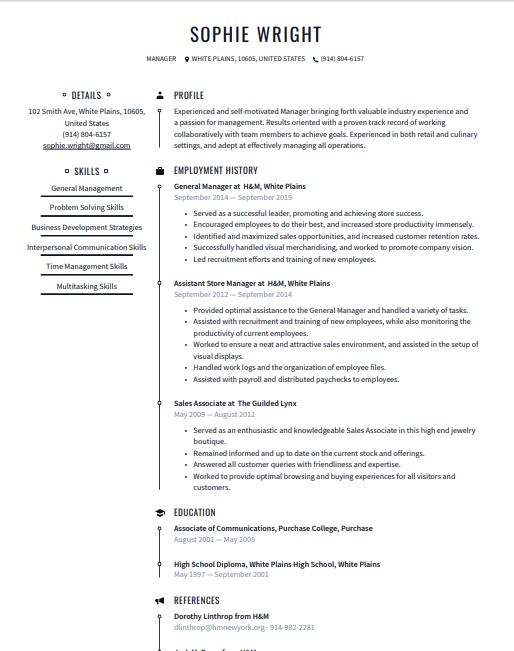
These are good indicators that a professional resume template is in line. Professional templates are most often in use in the administration , law and medical fields. If the position requires an advanced degree, it’s a good bet that you’ll need a professional resume template. However, there are other situations that call for these templates as well. For example, a recent grad applying as a receptionist for a large accounting firm may also benefit from a professional resume template.
If you’re still not sure, it’s best to err on the side of caution and pick a more formal resume template. Unless you are applying to a highly creative company, a professional template with its clean color scheme and streamlined design will virtually never be out of place. A hiring manager or recruiter will thank you for keeping the focus on your skills and achievements.
Top 5 why choose a professional layout
- You want to present a formal, polished image
- You work in a field like law, administration, finance or medicine
- You’re applying to a company with a serious image
- You are a candidate for an executive or upper level position
- You hold an advanced degree in a serious field
What makes a professional resume template
A professional resume template is characterized by a focus on the candidate’s skills and experience. One accent color may be used but overall, the emphasis is placed on the text with minimal distractions from icons or other flourishes. The resume format may have room for a headshot or logo but there should be enough white space on the page to effectively balance out large chunks of text. Candidates should focus on writing their professional experience and summary in a professional tone, using strong action verbs that connote leadership and competence.
Top 10 parts of a professional resume template
- A strong focus on your name and title
- Space for a headshot or logo
- An even balance of white space and text
- Color is used without being overwhelming
- Plenty of room for employment history
- Enough space for a thorough profile summary
- An emphasis on the skills section
- Clean and sharp fonts
- Neatly placed lines and blocks of color
- Focus placed on the candidate’s qualifications
Free to download and use in Microsoft Word, as a PDF, or in Google Docs
Choosing the right template is the first step in crafting your perfect resume. Try out our easy-to-use builder tool to add your work history, work experience, education section, soft skills and hard skills and achievements and show an employer what makes you truly unique. Our builder tool has already been tested by thousands of satisfied customers who have found their dream jobs hassle-free. A professional template calls for a professional file resume format . Luckily, ResumeBuilderHelp has got you covered. Within our builder tool, you can download your resume as a MS Word or Google Doc version completely free. You can also download your resume as a PDF.
So what are you waiting for? It’s time to find your perfect template , add your personal touches and land your dream position in a few easy clicks! Don't forget to create a matching cover letter after you have written the perfect resume. Using our ResumeBuilderHelp builder you can create a perfect resume that will impress hiring managers. That’s why more than 5 million jobseekers use our free resume templates.
Get access to winning resume examples that will inspire you during the writing process. Our Resume Writing tool will even help to organize and manage your job search more efficiently.
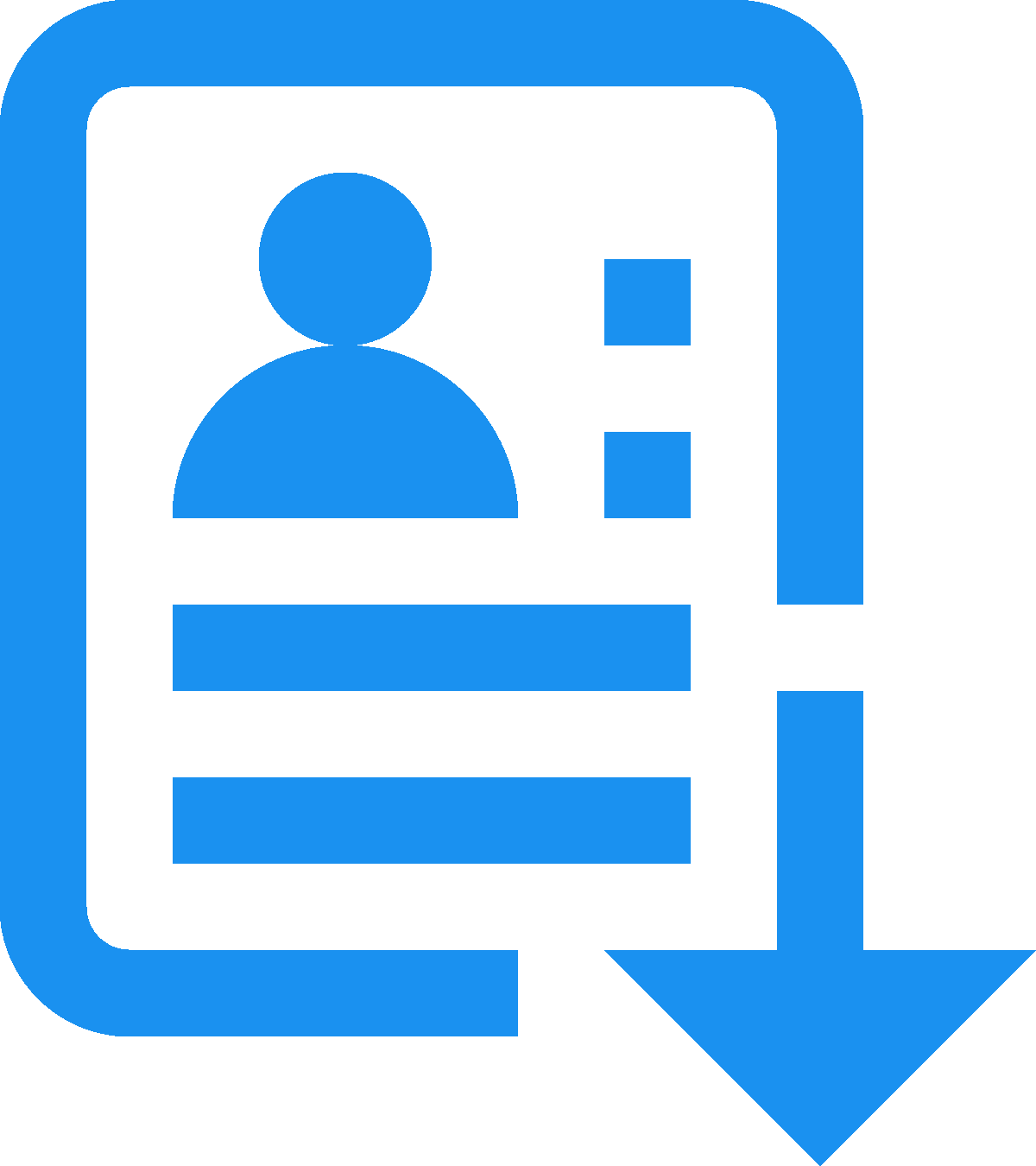 ResumeBuilderHelp
ResumeBuilderHelp